Join live webinars from the comfort of your own home and interact with professionals from across the world! In person events are also listed here.



Join live webinars from the comfort of your own home and interact with professionals from across the world! In person events are also listed here.

Unable to make it to a live session? Most of our webinars are recorded and available for purchase. Watch them anytime, from anywhere!
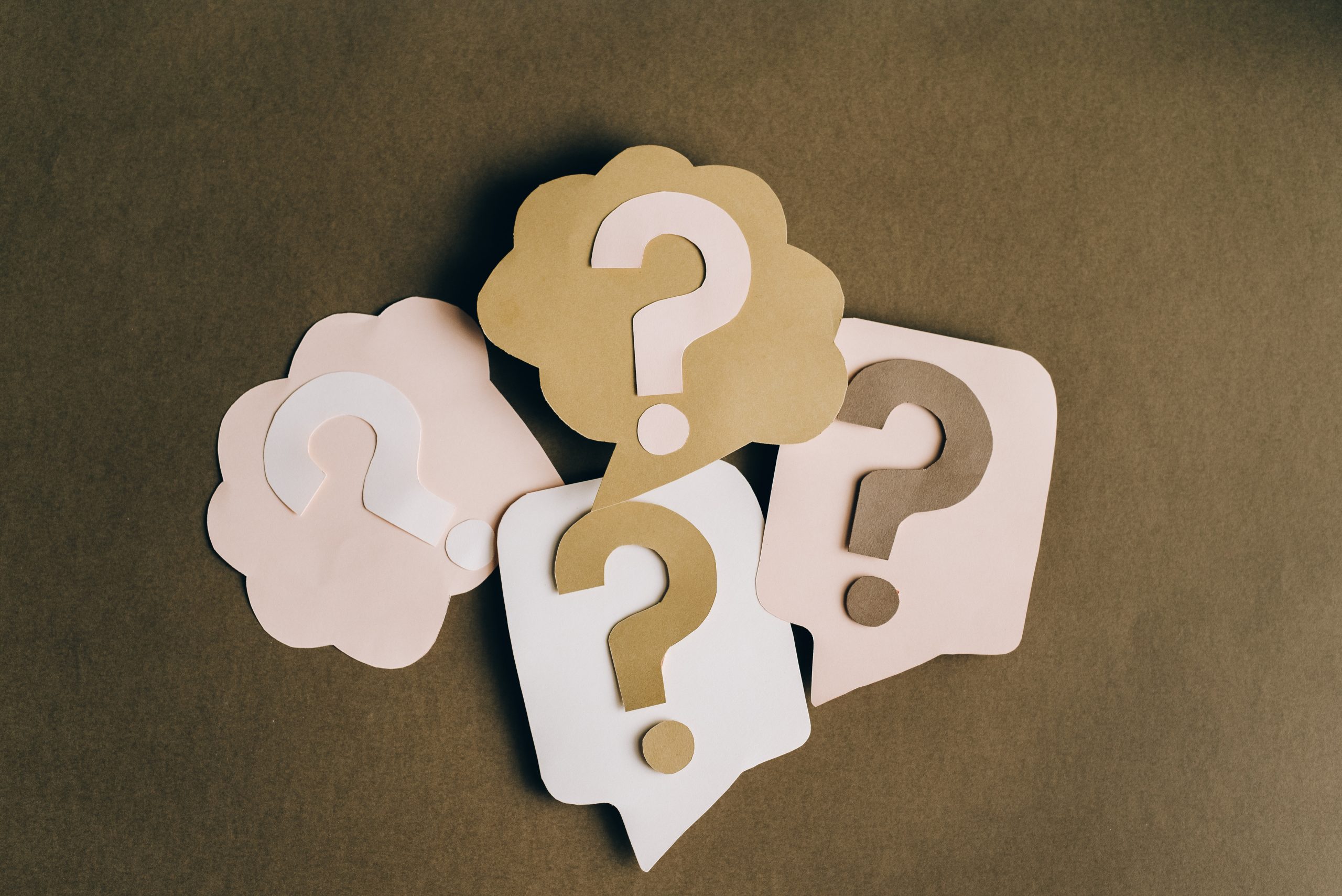
You’ve never attended a webinar before? It’s easy to do. Here’s what you need to know!
Webinar Costs |
Student Member |
Professional Member |
Non-Member |
Lunch & Learn (1 hr) |
$25 |
$30 |
$40 |
Half-Day Workshop (3 hrs) |
$50 |
$75 |
$100 |
Full-Day Workshop (6 hrs) |
$100 |
$150 |
$200 |
Two-Part Series (2 x 1 hr) |
$40 |
$55 |
$70 |
Three-Part Series (3 x 1 hr) |
$55 |
$80 |
$110 |
Four-Part Series (4 x 1 hr) |
$65 |
$100 |
$140 |


Fill out a Proposal Form with your ideas!